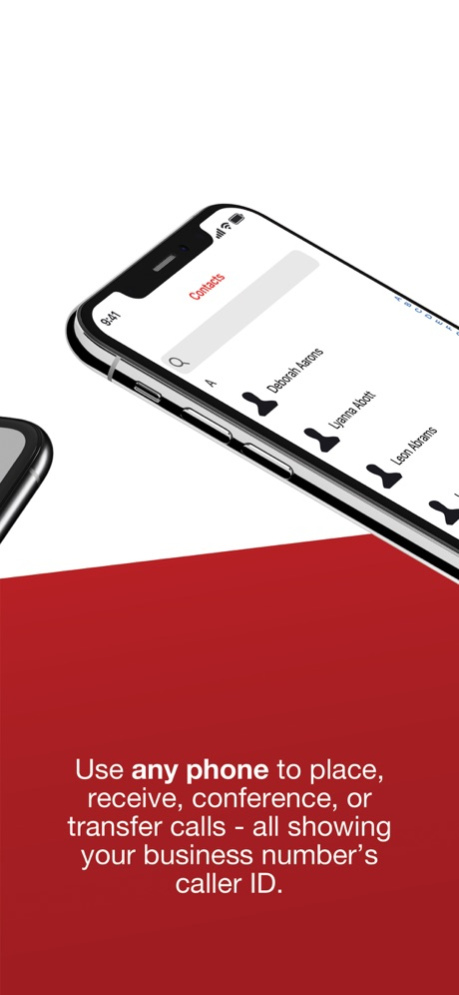Callifi Business Phone 1.0.20
Free Version
Publisher Description
**** This application requires a Callifi account ****
Run your Business from anywhere! With the Callifi Business phone, your mobile device transforms into your business phone line.
This app enables extensive, upgraded phone features including the ability to use your cell phone to receive incoming calls to your business, place calls showing your business caller ID, and send calls straight to a customized voice mailbox.
With Callifi Business Phone, stay home and safe, while staying in business!
Popular features:
Multiple phone numbers including your business phone line
Outgoing caller ID displaying your business phone number
Send and receive text messages from your business line
Automated Attendant/IVR – program the system to answer and transfer calls to the appropriate person
Time conditions – Program incoming call patterns by day and time
Transfer Calls between extensions and business phone numbers – internally and externally
Conference calls between extensions and business phone numbers – internally and externally
Music/Message on hold
Access to your business voicemail
All features accessible on wifi and data
Unlimited inbound and outbound calls to the USA and Canada
Call History – for your business lines
Call forwarding to multiple extensions or lines
HD Voice – Callifi provides high call quality
Number 1 business continuity tool
Busy Lamp Field - Know when your colleagues are on the phone anywhere in the world
Call Park - Transfer calls with call park to any extension on your system anywhere in the world
Apr 19, 2024
Version 1.0.20
Fixed falsely reporting attended transfer failure
Stability improvements
Fixed crash when screen lock feature enabled
About Callifi Business Phone
Callifi Business Phone is a free app for iOS published in the System Maintenance list of apps, part of System Utilities.
The company that develops Callifi Business Phone is Callifi LLC. The latest version released by its developer is 1.0.20.
To install Callifi Business Phone on your iOS device, just click the green Continue To App button above to start the installation process. The app is listed on our website since 2024-04-19 and was downloaded 2 times. We have already checked if the download link is safe, however for your own protection we recommend that you scan the downloaded app with your antivirus. Your antivirus may detect the Callifi Business Phone as malware if the download link is broken.
How to install Callifi Business Phone on your iOS device:
- Click on the Continue To App button on our website. This will redirect you to the App Store.
- Once the Callifi Business Phone is shown in the iTunes listing of your iOS device, you can start its download and installation. Tap on the GET button to the right of the app to start downloading it.
- If you are not logged-in the iOS appstore app, you'll be prompted for your your Apple ID and/or password.
- After Callifi Business Phone is downloaded, you'll see an INSTALL button to the right. Tap on it to start the actual installation of the iOS app.
- Once installation is finished you can tap on the OPEN button to start it. Its icon will also be added to your device home screen.